How to Overcome 4 Key Challenges of Remote Management
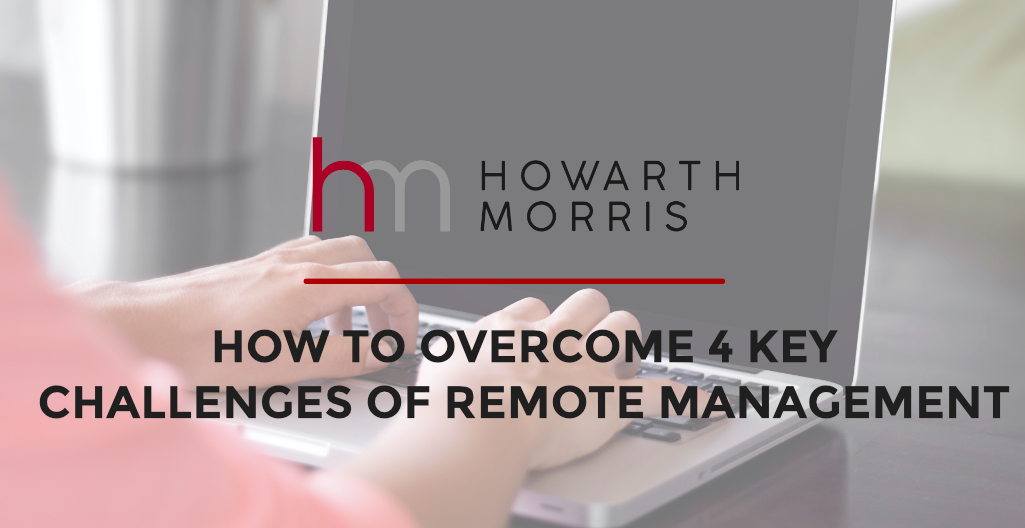
In response to COVID-19 restrictions, many companies have had to close their office doors for the foreseeable future. By April 2020, nearly half (46.6%) of the UK’s workforce had shifted to partially working from home, with the majority (86.0%) stating that it was a result of the COVID-19 pandemic.
The implementation of remote working has left many employees – and their managers – in the deep end, having never worked out of the office or been separated from each other before.
Times of crisis can leave minimal time to prepare, but it is important to have the bases covered when it comes to remote managing a team.
Common Challenges
A study by the World Economic Forum found that 78% of business leaders believe remote-working will reduce employee productivity. This is primarily because working from home can present various mental health and wellbeing challenges.
To ensure that employee performance is maintained, managers first need to understand the factors that can make remote working particularly difficult for those who have never worked remotely before.
Read on to learn how to overcome the four common challenges that you should be aware of when managing remotely:
- Managing expectations
- Unsuitable means of communication
- Social Isolation
- Limited access to information
Managing expectations
This is an already crucial factor in management, yet has become increasingly more important under the current circumstances. It is vital that you set clear expectations, goals and desired outcomes for your team.
It is equally important to ensure that your expectations align with the team, you should request feedback to certify that they are achievable and fair.
Where possible, allow employees to develop their own plans of execution for the outlined goals and desired outcomes. This allows for both creativity and ownership, which can result in increased engagement and motivation. Focusing on your team’s outcomes instead of their activity is an empowering and respectful approach to take.
Unsuitable means of communicating
Working remotely strips us of our coffee-break chats, the ability to pop over to a colleague’s desk and the luxury of having the person you need information from readily available across the room.
It goes without saying that communication is imperative when it comes to a team’s duties, tasks, responsibilities and desired outcomes.
The same communication levels need to be maintained when working remotely. Consider a suitable platform that your entire team can be available on for work-related conversations.
The platform should fit with your team’s work-culture, and allow for instant messaging and flexibility, so that your employees can be proactive in communicating with each other.
Social Isolation
Social isolation is a term used to describe lack of human contact and can lead to loneliness. To tackle the risk of social isolation amongst your employees, take advantage of technology and use platforms such as Google Hangouts, Microsoft Teams and Zoom.
Frequent use of video calling may feel like overkill, but it is the closest we can currently get to face-to-face interaction and may help to increase productivity.
Limited access to information
Various factors can mean that certain information is easy to access in the office, but not as easy to access remotely. In the interest of maintaining high performance and productivity it is important to highlight what your team needs access to, so that you can resolve any issues and avoid impacting performance.
There are many tools and platforms available to help you and your team stay connected and collaborative whilst working remotely, take a look at a few examples below:
Basecamp – Project Management Tool
Basecamp is perfect for keeping your team organised and on track. It can be used for file sharing, activity tracking, messaging and more.
DropBox – Smart Workspace
Dropbox keeps your files backed-up and synced, with the option to share instantly in collaborative team spaces.
Google Drive – File Management
Google Drive is Microsoft Office compatible and can be used to store documents. Sharing files is easy through the use of customisable private links, and is optimised for collaborative working.
Dashlane – Password Management Software.
Remote collaboration often requires shared access to accounts and tools. A password management software can be safer than storing passwords on unprotected documents on devices.
We hope you have found this blog both insightful and inspiring. For further information, tips and advice contact us at info@howarthmorris.co.uk.
